Variable Manager Window
Variable Manager Window is used to manage variables of a currently open Job in Job Editor Window.
The window splits variables by three tabs: Job, External and Root.
Job
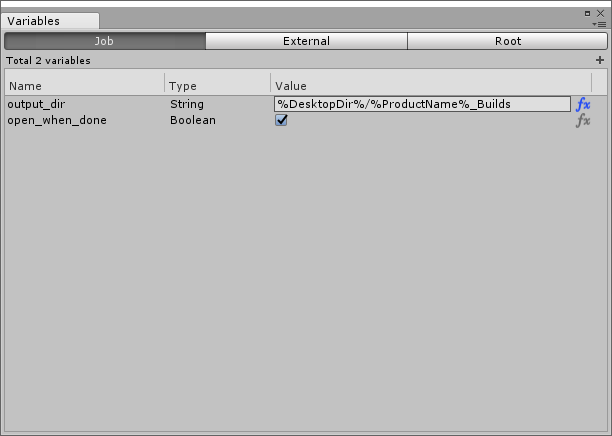
Lists all variables created specifically for a Job. To add a new variable, press the + button at the top right corner.
External
Lists all variable bank references.
Root
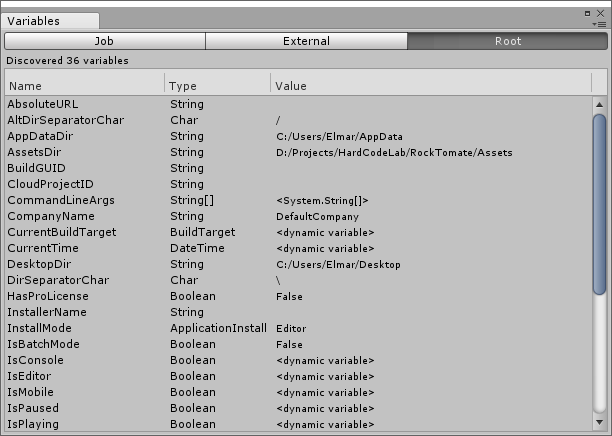
Lists all discovered root variables. It also shows evaluated values for each where possible.
Right-clicking any variable gives you an option to copy it in %VAR_NAME% format.