Using Variables
Creating a Variable
- Locate the variable list in the Tutorial Master Manager
- Press the
+icon - Select your desired variable type
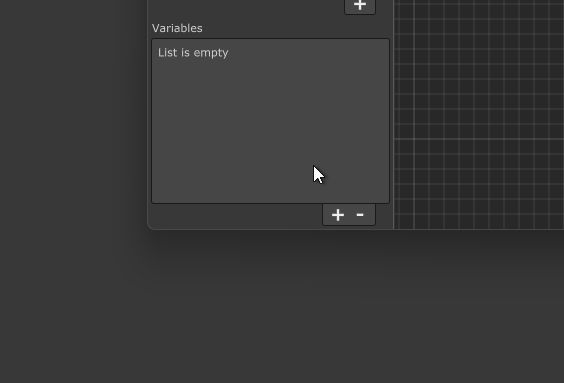
Give your variable a suitable name. The name is important when you want to reference the variable in a Pop-up Marker or other tutorial elements.
Reset Between Stages
If this option is set to true, the variable will reset to its initial value (specified in the Value field) whenever a new tutorial stage begins.
Using Variables in a Pop-up
To reference variables in text, use the format {VARIABLE_NAME}. Tutorial Master will automatically replace this placeholder with the current value of the variable.
| Variable Configuration | Result in Pop-up |
|---|---|
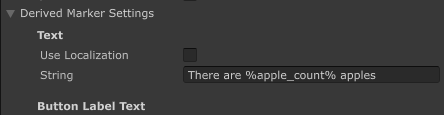 |  |