Debug Mode
Debug Mode is a set of controls that allow you to start, stop and traverse around tutorials. This section shows up at the top of the Inspector during the “Play Mode”.
You can select which Tutorial to play from the drop-down.
Debug Mode also shows the current tutorial being played as well as the progress of that tutorial. If the Stage has timer enabled, it shows how much time is left before it's elapsed.
Log Levels
You can also control what kind of logging information you wish to see at runtime. To modify this setting, go to Edit > Preferences and locate the Tutorial Master section.
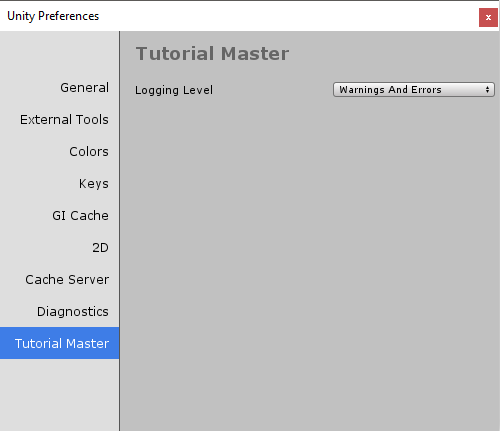
| Level | Description |
|---|---|
| None | Nothing will be logged (not recommended). |
| Warnings Only | Only warnings will be logged. Errors will be suppressed. |
| Errors Only | Only errors will be logged. Warnings will be suppressed. |
| Warnings and Errors | Both warnings and errors will be logged. |
| Full | Warnings, errors and minor information (such as how many modules were instantiated) will be logged. Recommended if you're debugging the Tutorial Master. Disable this option when releasing for end-users. |