Setting Up
Creating GameObject
You can quickly initialize a GameObject with all bells and whistles by going to GameObject > UI > Tutorial Master Manager.
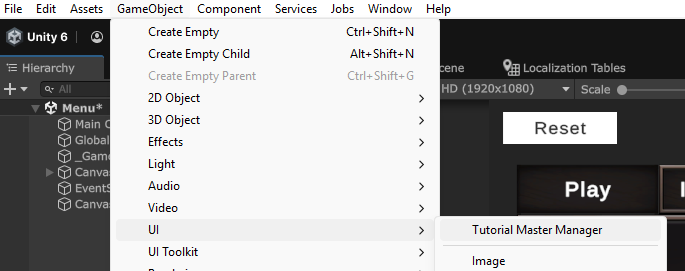
This will create a GameObject with a TutorialMasterManager component that has ready-made components with all required references attached.
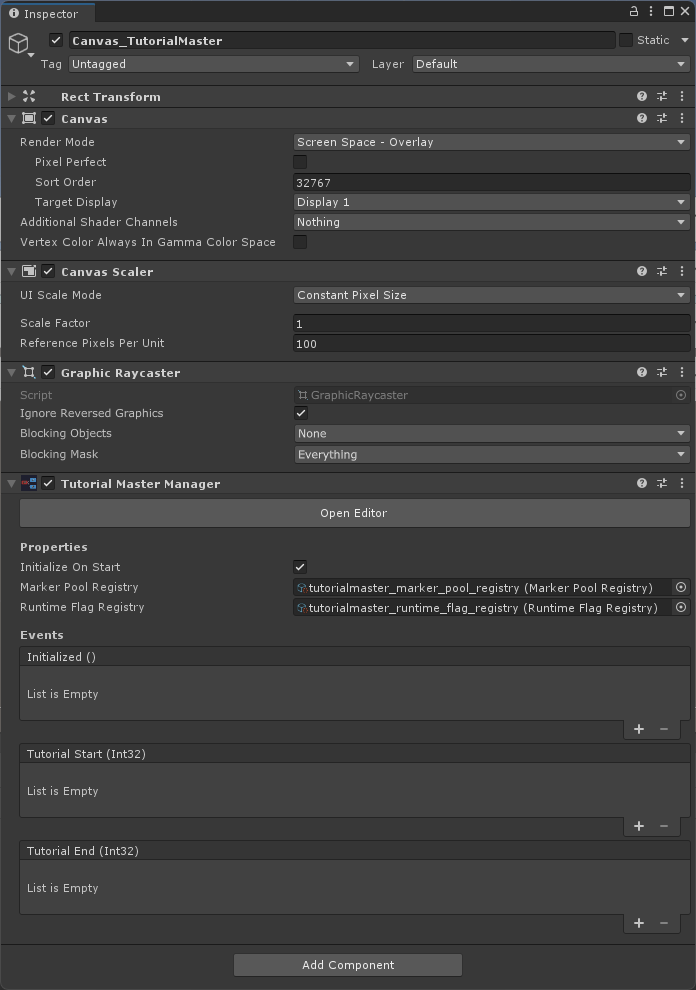
Marker Pool Registry
The Marker Pool Registry is an asset that keeps track of all Marker prefabs available for tutorials. Tutorial Master comes with a few default ones, but you're encouraged to create your own registry and assign it here.
To create it, select Create > Tutorial Master > Marker Pool Registry. Give your asset a name and assign it to the Tutorial Master Manager component.
Runtime Flag Registry
The Runtime Flag Registry asset is one of the building blocks required by Tutorial Master to efficiently locate GameObjects in the scene at runtime. You don't need more than one for the project, but feel free to create one.
To create it, select Create > Tutorial Master > Runtime Flag Registry. Give your asset a name and assign it to the Tutorial Master Manager component.
You can learn more about runtime flags by visiting this section.